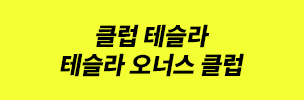테슬라, 오랫동안 기다려온 새로운 음성 명령 추가

우리는 Tesla의 음성 명령에 대한 여러 가지 변경 사항을 보았지만, 여기에는 새로운 음성과 곧 출시될 스마트 음성 비서가 포함되지만, 우리는 많은 것을 보지 못했습니다. 새로운 음성 명령 방식.
오랜만에 처음으로 Tesla는 2024 Holiday Update의 일부로 새로운 음성 명령을 추가했습니다. 이 새로운 명령은 이전에는 액세스할 수 없었던 차량 기능을 제어합니다. 더 빠른 응답과 더 나은 음성 인식을 포함하여 우리가 보고 있는 모든 변화를 감안할 때 Tesla가 2025년 상반기에 완전히 새로운 시스템을 선보이지 않는다면 놀랍겠습니다.
지금은 새로운 음성 명령을 살펴보겠습니다. @LifeMiddie와 독자 여러분께 이 사실을 알려주셔서 감사드립니다.
HOV 차선
명령: HOV 켜기/끄기
고정자 차량 차선은 일반적으로 다른 차선보다 빠릅니다. 그러나 사용 요건은 주마다 다르며 많은 주에서 최소 탑승자 수를 요구합니다. 이 설정은 제어 > 내비게이션 > HOV 차선 사용 아래에 숨겨져 있어 자주 켜고 끄고 싶은 것을 위해 가는 것이 귀찮습니다. 다행히도 이제 음성 명령을 사용할 수 있습니다.
유료 경로
명령어: 유료 도로 회피 [켜기/끄기]
HOV 차선과 비슷하게 이 명령은 요청에 따라 '유료 도로 회피' 내비게이션 기능을 켜거나 끕니다.
사실 이 기능의 이름이 바뀌기를 바라고 있습니다. 내비게이션에서 유료 경로를 사용할 수 있도록 '유료 도로 회피 끄기'라는 이중 부정은 약간 혼란스럽습니다. 아마도 '유료 도로 회피/유료 도로 회피 안 함'은 더 나은 음성 명령이 될 것입니다.
헤드라이트
명령: 헤드라이트 켜기/끄기
이것은 사람들이 오랫동안 요청해 온 간단한 명령입니다. 마침내 이 명령이 나와서 기쁘고, 특히 주차 중이거나 비가 오는 날에 헤드라이트를 켜야 할 때 매우 유용합니다.
헤드라이트 켜기를 사용하면 실제로 헤드라이트가 자동이 아닌 켜짐으로 전환되므로 나중에 자동으로 다시 전환해야 할 수 있습니다.
안개등
명령: 안개등 켜기/끄기
이 명령을 사용하려면 차량에 안개등이 장착되어 있어야 합니다. 이 명령은 Cybertruck 및 Model 3 Highland와 같이 통합 안개등이 장착된 최신 차량에는 아무런 영향을 미치지 않습니다.
안개등이 장착된 차량의 경우 요청에 따라 안개등을 켜거나 끕니다. 안개등이 항상 필요한 것은 아니므로 좋은 추가 기능입니다. Model S 및 Model X의 경우 후방 안개등도 꺼집니다.
자주 유용한 기존 음성 명령 몇 가지는 'X로 이동' 또는 '집으로 이동'입니다. 음성 명령을 사용하여 음성 안내를 켜거나 끄려면 '음성 안내 끄기'라고 말하면 됩니다. 가장 유용한 음성 명령 10가지 목록도 유용할 수 있습니다.
새로운 음성 명령을 추가로 찾으면 여기 포럼이나 소셜 미디어에서 알려주세요. 알려진 모든 Tesla 음성 명령 목록도 확인할 수 있습니다.
추천 코드를 사용하여 새 Tesla에서 최대 2,000달러 할인받고 3개월 동안 FSD를 무료로 받으세요.