테슬라 소프트웨어 2024.8.12 N/A
A PHP Error was encountered
Severity: Warning
Message: file_exists(): Unable to find the wrapper ".https" - did you forget to enable it when you configured PHP?
Filename: views/software_update_detail.php
Line Number: 74
Backtrace:
File: /volume1/web/application/views/software_update_detail.php
Line: 74
Function: file_exists
File: /volume1/web/application/controllers/Main.php
Line: 855
Function: view
File: /volume1/web/application/controllers/Main.php
Line: 12
Function: software_update_detail
File: /volume1/web/index.php
Line: 315
Function: require_once
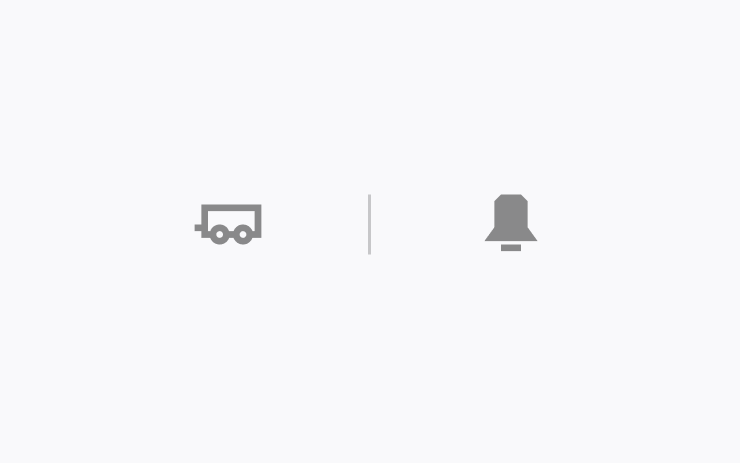
트레일러 포함 차량 경보
이제 차량 알람이 트레일러가 히치에 연결되어 있는지 여부도 모니터링합니다.
트레일러 알람은 차량 알람과 함께 설정 및 해제됩니다. 차량 설정에서 견인 및 운송 > 트레일러 알람에서 이 보안 기능을 비활성화할 수 있습니다.
A PHP Error was encountered
Severity: Warning
Message: file_exists(): Unable to find the wrapper ".https" - did you forget to enable it when you configured PHP?
Filename: views/software_update_detail.php
Line Number: 74
Backtrace:
File: /volume1/web/application/views/software_update_detail.php
Line: 74
Function: file_exists
File: /volume1/web/application/controllers/Main.php
Line: 855
Function: view
File: /volume1/web/application/controllers/Main.php
Line: 12
Function: software_update_detail
File: /volume1/web/index.php
Line: 315
Function: require_once
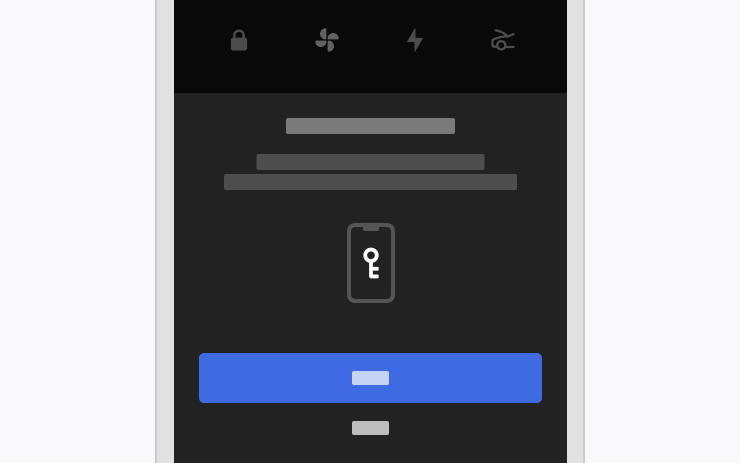
초광대역 전화 키
이제 폰키에 초광대역(UWB) 기술을 사용할 수 있습니다. 차량과 폰키가 더욱 정확하게 통신하여 자동 프레젠트 핸들을 더욱 반응성 있게 잠그고, 잠금 해제하고, 확장할 수 있습니다.
Tesla 앱에서 휴대폰 키 > 업그레이드를 선택하고 지침을 따릅니다. 설정 후 Tesla에 대해 주변 상호 작용을 위한 iPhone 설정을 켜두세요. iPhone 11 이상 및 Tesla 앱 4.31.0 이상이 필요합니다.
A PHP Error was encountered
Severity: Warning
Message: file_exists(): Unable to find the wrapper ".https" - did you forget to enable it when you configured PHP?
Filename: views/software_update_detail.php
Line Number: 74
Backtrace:
File: /volume1/web/application/views/software_update_detail.php
Line: 74
Function: file_exists
File: /volume1/web/application/controllers/Main.php
Line: 855
Function: view
File: /volume1/web/application/controllers/Main.php
Line: 12
Function: software_update_detail
File: /volume1/web/index.php
Line: 315
Function: require_once
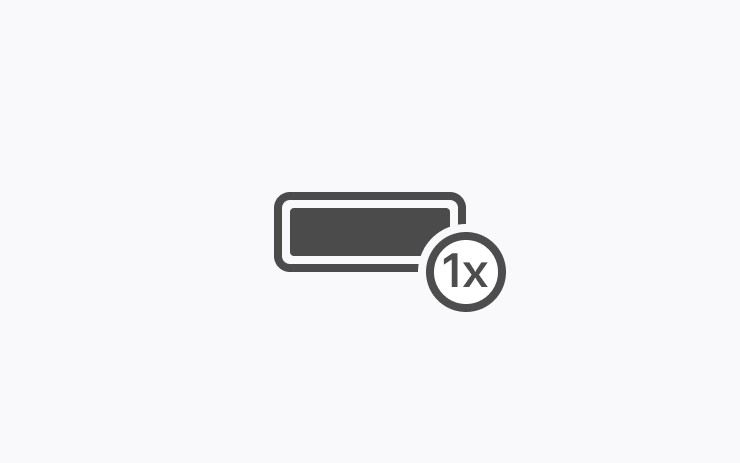
1회 충전 한도
장거리 여행을 계획하고 있다면 1회 충전 옵션을 선택할 수 있습니다.
이 옵션은 일일 주행 권장량보다 충전 한도를 늘릴 때 표시됩니다.
이후에는 차량이 자동으로 이전 일일 주행 충전 한도로 되돌아갑니다.
A PHP Error was encountered
Severity: Warning
Message: file_exists(): Unable to find the wrapper ".https" - did you forget to enable it when you configured PHP?
Filename: views/software_update_detail.php
Line Number: 74
Backtrace:
File: /volume1/web/application/views/software_update_detail.php
Line: 74
Function: file_exists
File: /volume1/web/application/controllers/Main.php
Line: 855
Function: view
File: /volume1/web/application/controllers/Main.php
Line: 12
Function: software_update_detail
File: /volume1/web/index.php
Line: 315
Function: require_once
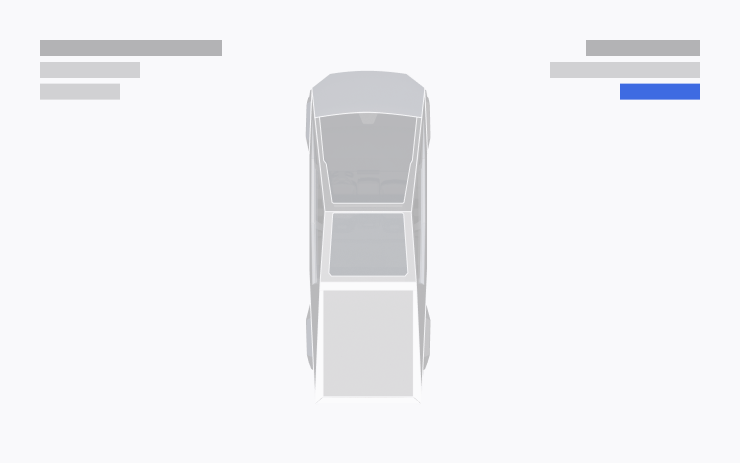
타이어 마일리지 보기 또는 재설정
마지막 타이어 서비스 이후 주행한 마일 수를 확인하려면 차량 설정에서 서비스로 이동하여 오른쪽 상단을 살펴보세요. 타이어를 회전, 교체 또는 교체한 경우 재설정을 선택하여 카운터를 0으로 설정합니다.
A PHP Error was encountered
Severity: Warning
Message: file_exists(): Unable to find the wrapper ".https" - did you forget to enable it when you configured PHP?
Filename: views/software_update_detail.php
Line Number: 74
Backtrace:
File: /volume1/web/application/views/software_update_detail.php
Line: 74
Function: file_exists
File: /volume1/web/application/controllers/Main.php
Line: 855
Function: view
File: /volume1/web/application/controllers/Main.php
Line: 12
Function: software_update_detail
File: /volume1/web/index.php
Line: 315
Function: require_once
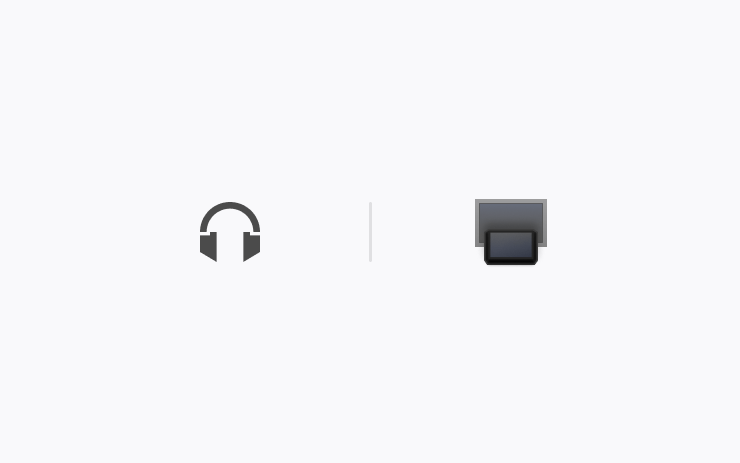
뒷좌석 동승자 헤드폰
뒷좌석에 탑승한 승객은 뒷좌석 터치스크린으로 쇼를 보거나 게임을 할 때 무선 블루투스 헤드폰으로 들을 수 있습니다. 차량의 나머지 탑승자는 앞좌석에서 다른 오디오를 계속 들을 수 있습니다.
앱 런처 > 후면 디스플레이 > 설정 > 새 장치 추가에서 헤드폰을 페어링합니다. 헤드폰(최대 2개)을 켜고 후면 화면의 극장 또는 아케이드에서 앱을 연 다음 재생을 누르면 청취할 수 있습니다.
A PHP Error was encountered
Severity: Warning
Message: file_exists(): Unable to find the wrapper ".https" - did you forget to enable it when you configured PHP?
Filename: views/software_update_detail.php
Line Number: 74
Backtrace:
File: /volume1/web/application/views/software_update_detail.php
Line: 74
Function: file_exists
File: /volume1/web/application/controllers/Main.php
Line: 855
Function: view
File: /volume1/web/application/controllers/Main.php
Line: 12
Function: software_update_detail
File: /volume1/web/index.php
Line: 315
Function: require_once

자동 와이퍼
이제 와이퍼에 강수량을 감지하여 와이퍼 속도와 강도를 조절하는 자동 설정 기능이 있습니다.
오토파일럿 기능을 켜면 와이퍼가 자동으로 자동으로 설정됩니다.
A PHP Error was encountered
Severity: Warning
Message: file_exists(): Unable to find the wrapper ".https" - did you forget to enable it when you configured PHP?
Filename: views/software_update_detail.php
Line Number: 74
Backtrace:
File: /volume1/web/application/views/software_update_detail.php
Line: 74
Function: file_exists
File: /volume1/web/application/controllers/Main.php
Line: 855
Function: view
File: /volume1/web/application/controllers/Main.php
Line: 12
Function: software_update_detail
File: /volume1/web/index.php
Line: 315
Function: require_once
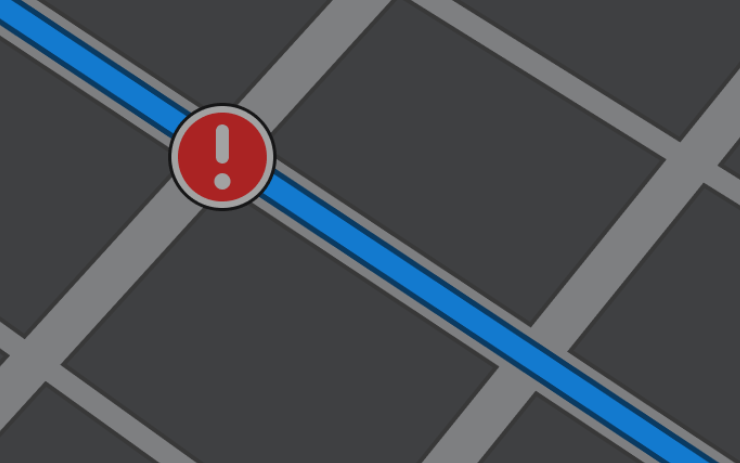
경로의 위험 구역
이제 내비게이션에 경로를 따라 위험 구역을 표시하는 기호가 포함됩니다.
이 경로 정보를 보려면 내비게이션 > 온라인 경로 설정이 켜져 있어야 합니다. 프리미엄 연결이 필요합니다.
A PHP Error was encountered
Severity: Warning
Message: file_exists(): Unable to find the wrapper ".https" - did you forget to enable it when you configured PHP?
Filename: views/software_update_detail.php
Line Number: 74
Backtrace:
File: /volume1/web/application/views/software_update_detail.php
Line: 74
Function: file_exists
File: /volume1/web/application/controllers/Main.php
Line: 855
Function: view
File: /volume1/web/application/controllers/Main.php
Line: 12
Function: software_update_detail
File: /volume1/web/index.php
Line: 315
Function: require_once
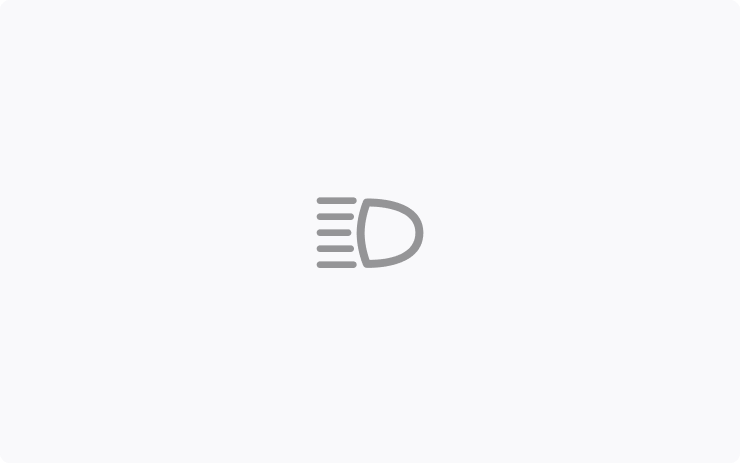
어댑티브 하이빔
이제 상향등이 다른 운전자와 자전거 운전자의 눈부심을 줄이도록 조정됩니다.
다른 도로 사용자를 감지하고 헤드라이트의 개별 픽셀을 선택적으로 어둡게 하여 상향등을 더 자주 켜서 야간에 가시성을 높입니다.
켜려면 차량 설정에서 조명 > 어댑티브 하이빔으로 이동합니다.
편집자 주: 이 기능은 새롭게 디자인된 일부 Model S 및 Model X 차량과 1세대 Model 3 및 Model Y 차량에 적용된 매트릭스 헤드라이트가 장착된 차량에 적용됩니다. 현재 유럽 내 차량에만 적용되지만 Tesla는 미국에 지원 추가
A PHP Error was encountered
Severity: Warning
Message: file_exists(): Unable to find the wrapper ".https" - did you forget to enable it when you configured PHP?
Filename: views/software_update_detail.php
Line Number: 74
Backtrace:
File: /volume1/web/application/views/software_update_detail.php
Line: 74
Function: file_exists
File: /volume1/web/application/controllers/Main.php
Line: 855
Function: view
File: /volume1/web/application/controllers/Main.php
Line: 12
Function: software_update_detail
File: /volume1/web/index.php
Line: 315
Function: require_once
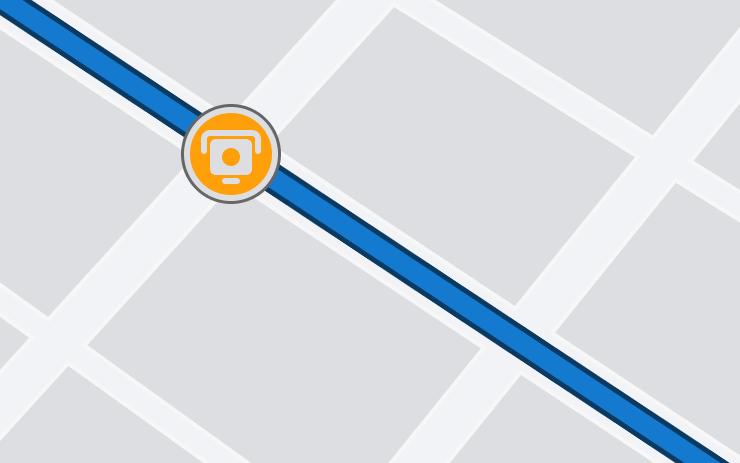
이동 경로의 과속 단속 카메라
이제 내비게이션에 경로를 따라 과속 단속 카메라를 표시하는 기호가 포함됩니다.
이 경로 정보를 보려면 내비게이션 > 온라인 경로 설정이 켜져 있어야 합니다. 프리미엄 커넥티비티가 필요합니다.
A PHP Error was encountered
Severity: Warning
Message: file_exists(): Unable to find the wrapper ".https" - did you forget to enable it when you configured PHP?
Filename: views/software_update_detail.php
Line Number: 74
Backtrace:
File: /volume1/web/application/views/software_update_detail.php
Line: 74
Function: file_exists
File: /volume1/web/application/controllers/Main.php
Line: 855
Function: view
File: /volume1/web/application/controllers/Main.php
Line: 12
Function: software_update_detail
File: /volume1/web/index.php
Line: 315
Function: require_once
보안 개선 사항
이 업데이트에는 중요한 보안 수정 및 개선 사항이 포함되어 있습니다.
A PHP Error was encountered
Severity: Warning
Message: file_exists(): Unable to find the wrapper ".https" - did you forget to enable it when you configured PHP?
Filename: views/software_update_detail.php
Line Number: 74
Backtrace:
File: /volume1/web/application/views/software_update_detail.php
Line: 74
Function: file_exists
File: /volume1/web/application/controllers/Main.php
Line: 855
Function: view
File: /volume1/web/application/controllers/Main.php
Line: 12
Function: software_update_detail
File: /volume1/web/index.php
Line: 315
Function: require_once

앞유리 와셔
왼쪽 레버 또는 스티어링 휠 버튼(모델에 따라 다름)을 누르고 있을 때 앞 유리에 분사되는 노즐은 이전에는 와이퍼가 아래 위치에 있을 때만 앞 유리에 분사되었습니다.
이번 업데이트를 통해 와이퍼의 위치에 관계없이 버튼을 잠시 누르고 있을 때마다 노즐이 앞 유리에 분사됩니다.
A PHP Error was encountered
Severity: Warning
Message: file_exists(): Unable to find the wrapper ".https" - did you forget to enable it when you configured PHP?
Filename: views/software_update_detail.php
Line Number: 74
Backtrace:
File: /volume1/web/application/views/software_update_detail.php
Line: 74
Function: file_exists
File: /volume1/web/application/controllers/Main.php
Line: 855
Function: view
File: /volume1/web/application/controllers/Main.php
Line: 12
Function: software_update_detail
File: /volume1/web/index.php
Line: 315
Function: require_once
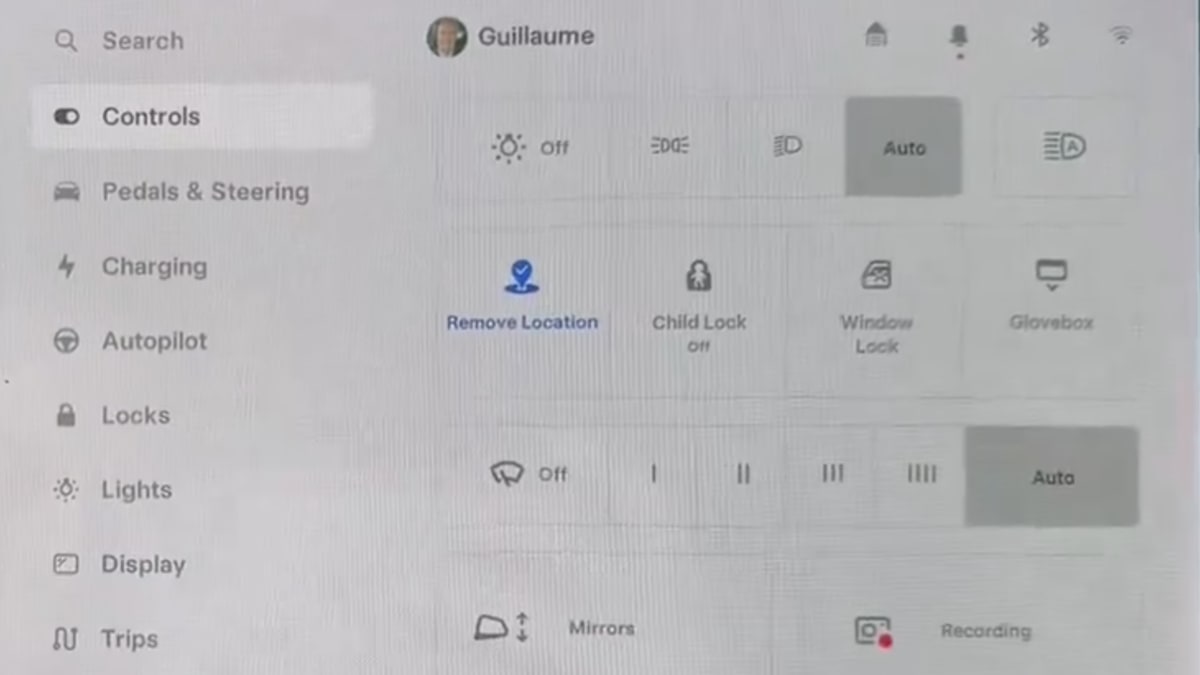
거울 접기 버튼
컨트롤의 거울 접기 버튼이 여러 상태를 갖도록 업데이트되었습니다. 이제 미러에는 네 가지 상태가 있습니다:
거울 접기: 이 버튼을 누르면 미러가 접힌 후 '위치 저장'으로 잠시 변경됩니다.
위치 저장: 최근에 미러를 접은 경우 차량이 이 위치 근처에 도착하면 항상 미러를 접도록 하는 위치 저장 버튼이 표시됩니다.
위치 제거: 미러가 현재 위치에서 접히도록 설정된 경우 버튼이 '위치 제거'로 변경되어 이 위치에서 미러의 자동 접기를 제거할 수 있습니다.
미러를 펼칩니다: 거울이 현재 접혀 있지만 위치에 따라 자동으로 접히도록 설정되어 있지 않은 경우 버튼에 '거울 접기 해제'가 표시됩니다.
A PHP Error was encountered
Severity: Warning
Message: file_exists(): Unable to find the wrapper ".https" - did you forget to enable it when you configured PHP?
Filename: views/software_update_detail.php
Line Number: 74
Backtrace:
File: /volume1/web/application/views/software_update_detail.php
Line: 74
Function: file_exists
File: /volume1/web/application/controllers/Main.php
Line: 855
Function: view
File: /volume1/web/application/controllers/Main.php
Line: 12
Function: software_update_detail
File: /volume1/web/index.php
Line: 315
Function: require_once
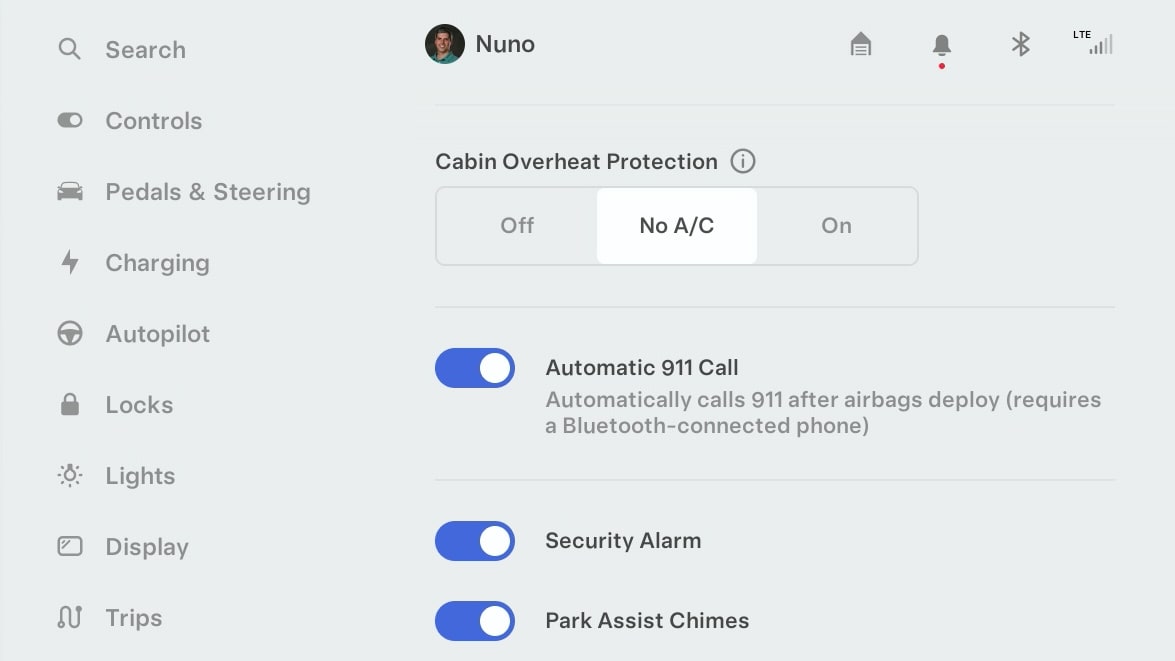
연결 아이콘
이제 차량의 신호 강도를 즉시 확인할 수 있도록 상태 표시줄에 Tesla의 연결 아이콘이 항상 표시됩니다.
이 업데이트 이전에는 셀룰러 연결 아이콘이 커버리지가 낮거나 없는 경우 또는 기본 컨트롤 메뉴로 이동한 경우에만 표시되었습니다.
A PHP Error was encountered
Severity: Warning
Message: file_exists(): Unable to find the wrapper ".https" - did you forget to enable it when you configured PHP?
Filename: views/software_update_detail.php
Line Number: 74
Backtrace:
File: /volume1/web/application/views/software_update_detail.php
Line: 74
Function: file_exists
File: /volume1/web/application/controllers/Main.php
Line: 855
Function: view
File: /volume1/web/application/controllers/Main.php
Line: 12
Function: software_update_detail
File: /volume1/web/index.php
Line: 315
Function: require_once
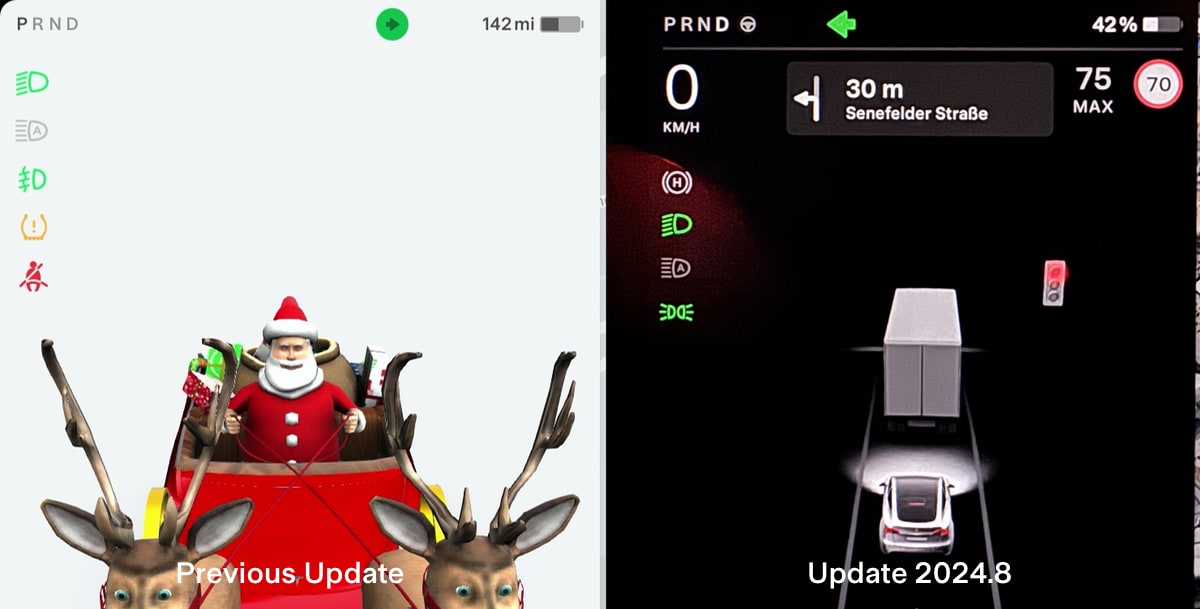
방향 지시등
이제 차량의 방향지시등 아이콘을 한 눈에 보기가 더 쉬워졌습니다. 새로운 방향 지시등은 원 안쪽의 화살표가 아닌 단순한 화살표로 다른 차량과 더 잘 어울립니다.
A PHP Error was encountered
Severity: Warning
Message: file_exists(): Unable to find the wrapper ".https" - did you forget to enable it when you configured PHP?
Filename: views/software_update_detail.php
Line Number: 74
Backtrace:
File: /volume1/web/application/views/software_update_detail.php
Line: 74
Function: file_exists
File: /volume1/web/application/controllers/Main.php
Line: 855
Function: view
File: /volume1/web/application/controllers/Main.php
Line: 12
Function: software_update_detail
File: /volume1/web/index.php
Line: 315
Function: require_once
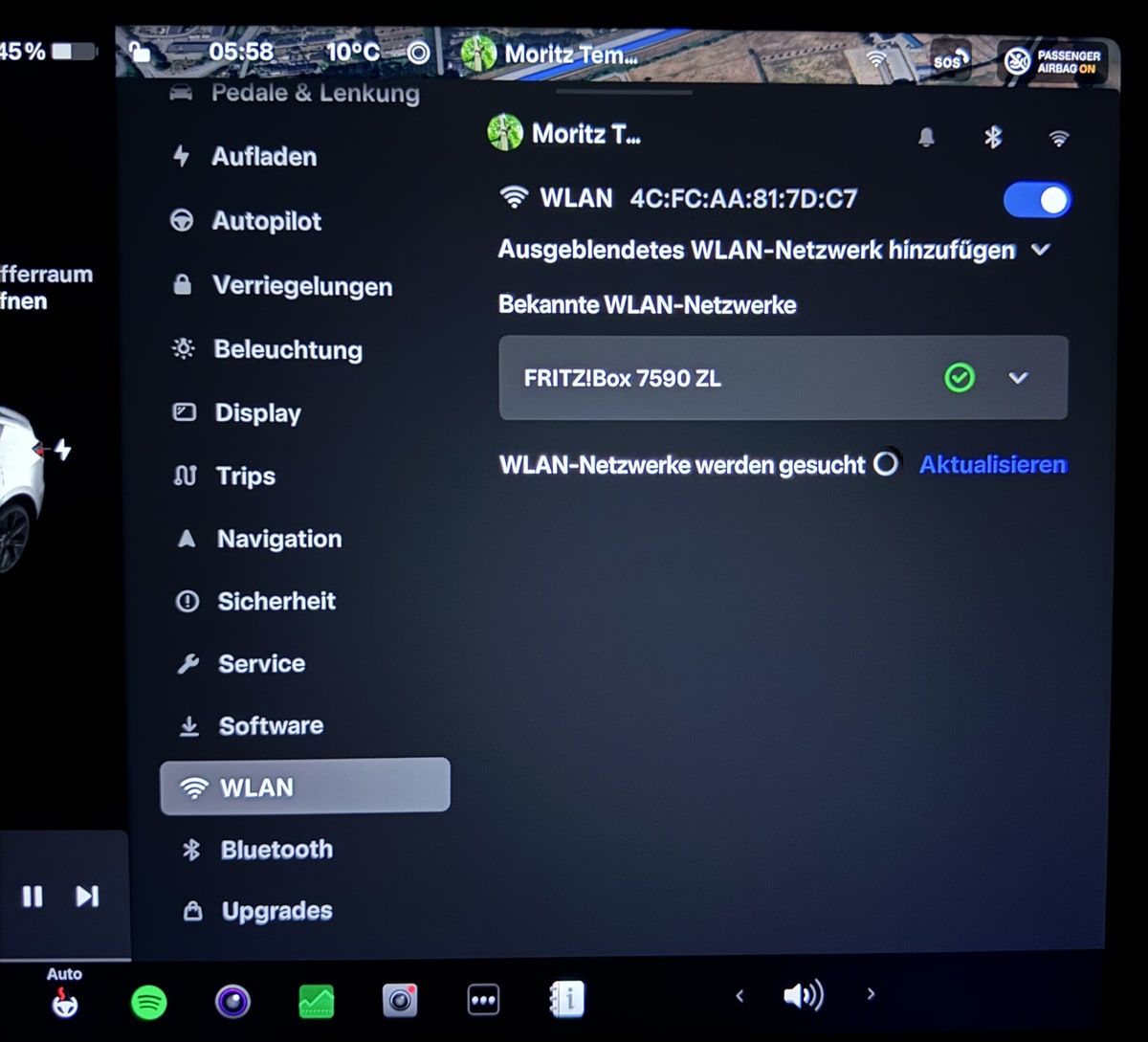
새로운 WiFi 메뉴
차량에 WiFi를 쉽게 연결할 수 있는 새로운 WiFi 메뉴가 추가되었습니다. 새 메뉴는 컨트롤 > 무선랜(WiFi)에서 찾을 수 있습니다.
업데이트된 메뉴는 컨트롤 메뉴 상단의 WiFi 아이콘을 탭했을 때 표시되던 기존 대화 상자를 대체합니다.
화면 상단의 상태 아이콘은 그대로 유지되어 차량이 WiFi에 연결되어 있는지 여부와 신호 강도를 빠르게 확인할 수 있습니다.
A PHP Error was encountered
Severity: Warning
Message: file_exists(): Unable to find the wrapper ".https" - did you forget to enable it when you configured PHP?
Filename: views/software_update_detail.php
Line Number: 74
Backtrace:
File: /volume1/web/application/views/software_update_detail.php
Line: 74
Function: file_exists
File: /volume1/web/application/controllers/Main.php
Line: 855
Function: view
File: /volume1/web/application/controllers/Main.php
Line: 12
Function: software_update_detail
File: /volume1/web/index.php
Line: 315
Function: require_once
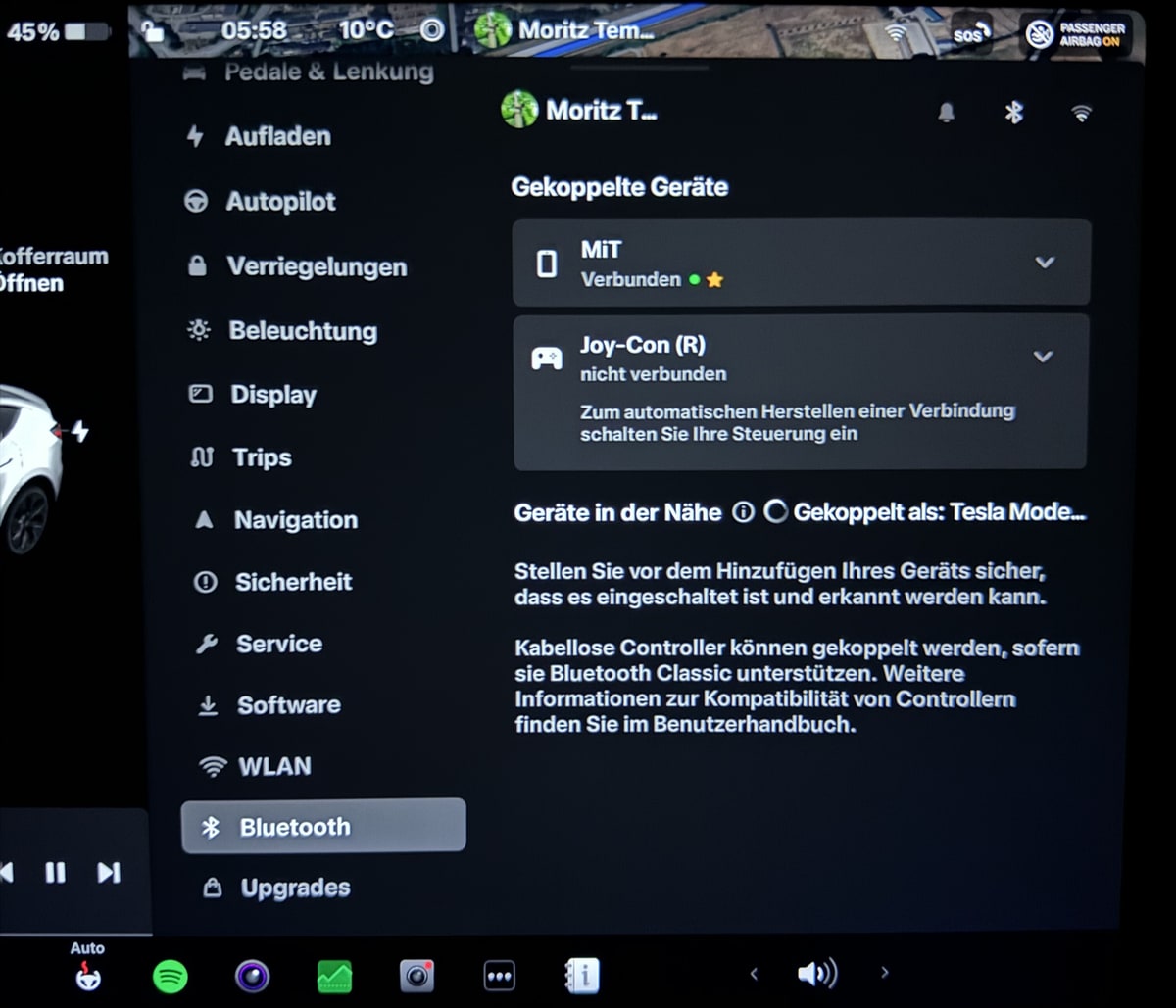
새로운 블루투스 메뉴
WiFi와 마찬가지로 이제 Bluetooth 메뉴는 화면의 오버레이가 아닌 제어 > Bluetooth 아래에 있습니다.
왼쪽 열에 추가 WiFi 및 Bluetooth 옵션을 위한 추가 공간을 확보하기 위해 이제 열을 세로로 스크롤하여 WiFi, Bluetooth 및 업그레이드를 마지막 옵션으로 배치할 수 있습니다.
블루투스 아이콘도 화면 상단에 유지되어 블루투스 장치가 연결되었는지 여부를 빠르게 알 수 있습니다.